–
Postfixの設定変更その2
現在のままだと、25番ポートを用いたメール利用しか出来ないので、Submission Port(サブミッション ポート)587番での接続も出来るようにしましょう。そうしないと、OP25Bなどの影響を受けてサーバまで25番で接続が出来ないユーザがメール送信できなくなってしまいます。もし、「私のサーバは25番ポート以外を用いたメール送信をしない!」と断言できる場合は、このページを飛ばして次のページへお進みください。
587番ポートでも利用出来るように設定を変更するのは /etc/postfix/master.cf です。
1. master.cfのバックアップを作成します。
[root@mail ~]# cp -p /etc/postfix/master.cf /etc/postfix/master.cf.ORG
2. master.cfを編集します。
[root@mail ~]# vi /etc/postfix/master.cf # # Postfix master process configuration file. For details on the format # of the file, see the master(5) manual page (command: "man 5 master"). # # ========================================================================== # service type private unpriv chroot wakeup maxproc command + args # (yes) (yes) (yes) (never) (100) # ========================================================================== smtp inet n - n - - smtpd ↓先頭の「#」を削除 #submission inet n - n - - smtpd # -o smtpd_enforce_tls=yes ↓先頭の「#」を削除 # -o smtpd_sasl_auth_enable=yes ↓先頭の「#」を削除 # -o smtpd_client_restrictions=permit_sasl_authenticated,reject #smtps inet n - n - - smtpd # -o smtpd_tls_wrappermode=yes # -o smtpd_sasl_auth_enable=yes ~省略~
3. 「diff」コマンドを使って差分と意味を確認しておきます。
[root@mail ~]# diff -c /etc/postfix/master.cf /etc/postfix/master.cf.ORG *** /etc/postfix/master.cf 2011-05-13 14:30:35.000000000 +0900 --- /etc/postfix/master.cf.ORG 2011-04-14 07:59:28.000000000 +0900 *************** *** 7,16 **** # (yes) (yes) (yes) (never) (100) # ========================================================================== smtp inet n - n - - smtpd ! submission inet n - n - - smtpd 587番ポートを使用します宣言 # -o smtpd_enforce_tls=yes ! -o smtpd_sasl_auth_enable=yes 587番を利用したメール送信はSMTP認証が必要 ! -o smtpd_client_restrictions=permit_sasl_authenticated,reject SMTP認証に失敗した送信は拒否する #smtps inet n - n - - smtpd # -o smtpd_tls_wrappermode=yes # -o smtpd_sasl_auth_enable=yes --- 7,16 ---- # (yes) (yes) (yes) (never) (100) # ========================================================================== smtp inet n - n - - smtpd ! #submission inet n - n - - smtpd # -o smtpd_enforce_tls=yes ! # -o smtpd_sasl_auth_enable=yes ! # -o smtpd_client_restrictions=permit_sasl_authenticated,reject #smtps inet n - n - - smtpd # -o smtpd_tls_wrappermode=yes # -o smtpd_sasl_auth_enable=yes [root@mail ~]#
これで、587番ポートでのメール送信受付ができるようになりました。
次のページ「Postfixの起動」へ

コメント